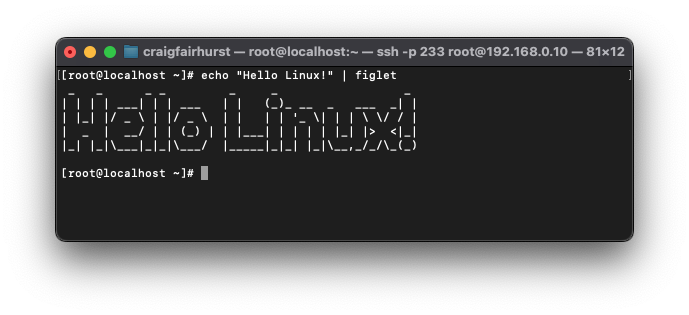- Posted on
- Featured Image
Let's explore each of the programming languages and their interpreters in detail. We'll look into the context in which they're used, who typically uses them, what they are used for, and the power they offer. Additionally, I'll suggest starting points for testing each language, and provide an explanation of their benefits and popularity. Context & Usage: Who uses it: System administrators, DevOps engineers, and developers working in Linux or Unix-like environments.
What for: Bash is the default shell for Unix-like systems. It’s used for writing scripts to automate tasks, managing system processes, manipulating files, and running system commands.